FAQs
With any problem you have, we’re happy to help you. If your issue isn’t found below, please e-mail us at support@imagiver.se However, most problems can be answered with these few questions below:
If something isn’t working right inside the content:
Please check for updates for the content on the page store, this will usually fix the problem. If there are no updates available, send us an e-mail for more help.
If you are having trouble accessing the content:
If you have an Xbox Live account associated with your game and you were logged in at the time of purchase, your coins and content will be associated with your Xbox Live account. You can access these from any new device, provided you are logged in to the same account.
For help with missing purchases, or any Xbox Live account support, contact Xbox Support. https://support.xbox.com/contact-us
If you do not have an Xbox Live account associated with your game, then your Marketplace purchases will be tied to the device used for the purchase. Please be aware, uninstalling the game will permanently delete any purchased coins and content purchased this way. For further billing and installation support, contact your device's app store.
If your download froze or stopped progressing:
Occasionally downloads can freeze and will not progress further. Please make sure you are connected to the internet, and your device has ample space for the download.
One option is to reinstall Minecraft after backing up your worlds. Make sure you are signed in, though, so that you don't lose your purchases. Another option is to wait until the next update of the game. This usually fixes the problem.
If you are having Purchasing issues or want a refund:
Imagiverse doesn't have any access to the purchasing or account side of the game, and you will need help from elsewhere to fix problems in this area.
Most issues can be first directed to Mojang support for help:
https://help.minecraft.net/hc/en-us/requests/new
If you purchased Minecoins directly or purchased the content with money, please use your platform's support for a refund. No one at Mojang can do monetary refunds for Marketplace content.
iOS: https://support.apple.com/apps
Android: https://support.google.com/googleplay/
Kindle/Fire TV: https://www.amazon.com/gp/help/customer/display.html
Windows, Oculus Rift, & Xbox: https://support.microsoft.com/en-us/help/28808/microsoft-store-contact-support
Nintendo Switch: https://support.nintendo.com
PlayStation: https://support.playstation.com
If you need some additional sources of support:
https://support.xbox.com/help/games-apps/game-titles/minecraft-marketplace-faq
https://help.minecraft.net/hc/en-us/articles/360035130471-Minecraft-Marketplace-Issues
“Why can’t I apply your addons to my world?”
This is something that we cannot support as it is not permitted by Minecraft. If you would like to see this changed in the future - you can provide feedback to Minecraft asking for this feature to be added (as well as other features you might want in the game!)